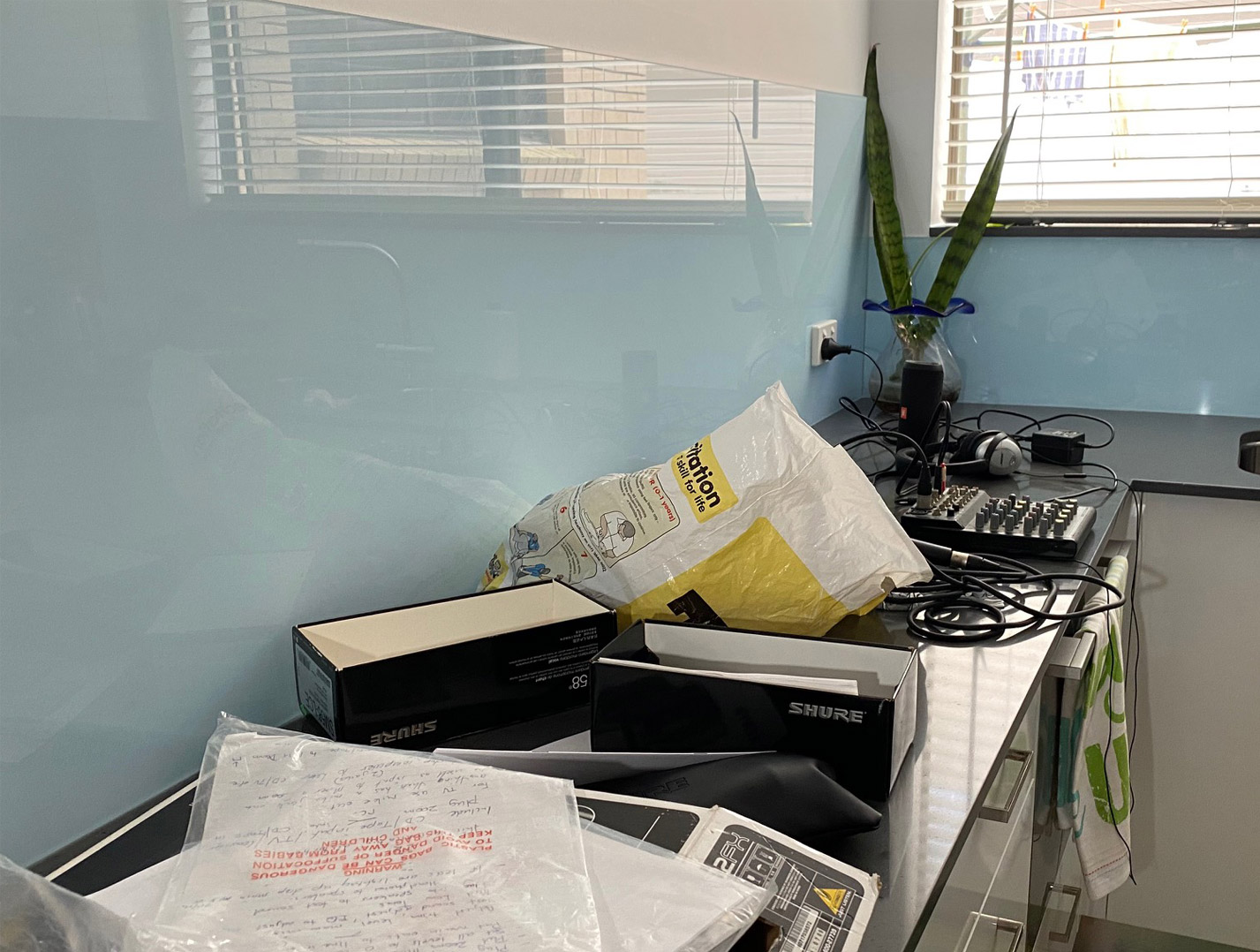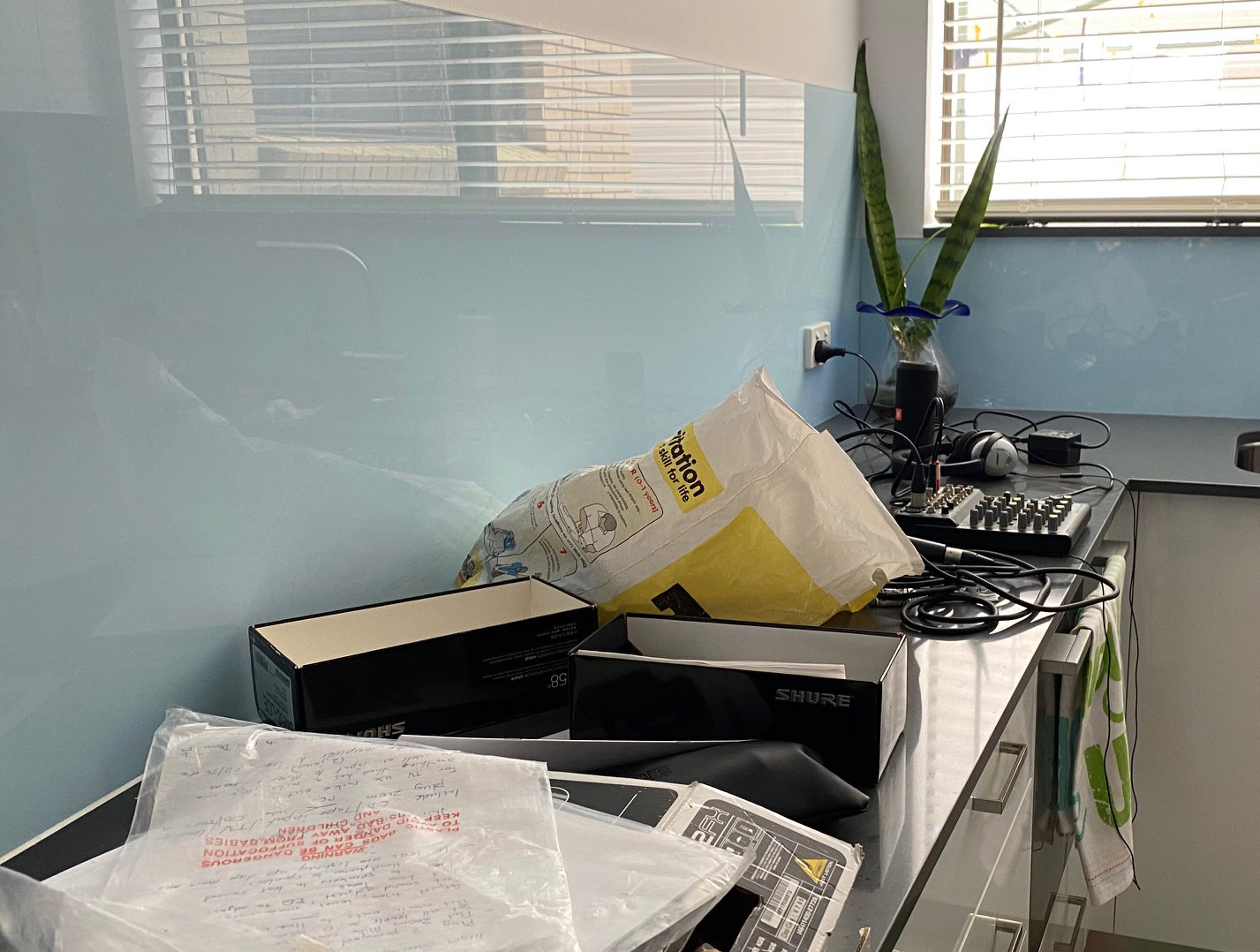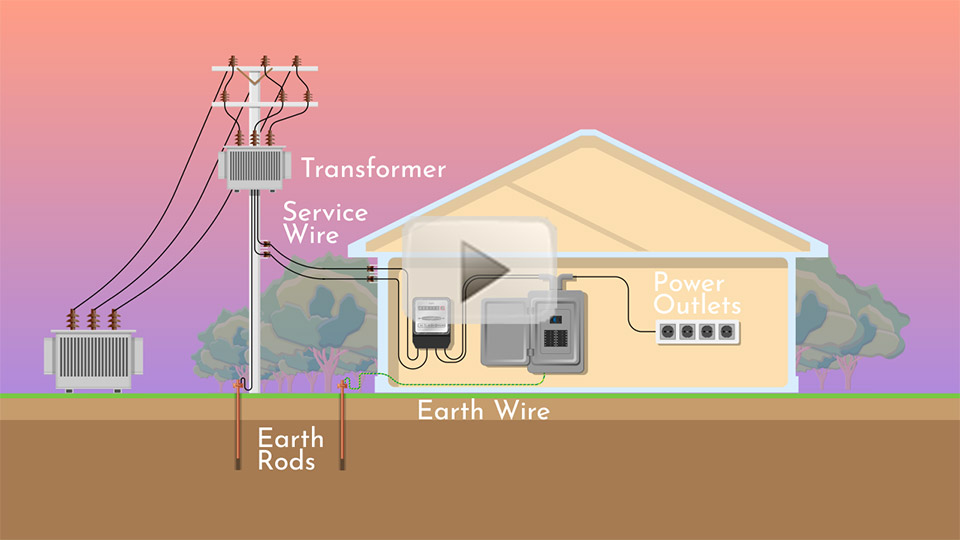Using the potential of YouTube

- Aug 15, 2016 modified: Jul, 08 2025
Using the potential of YouTube
updated Jan 2025
Never has the opportunity to broadcast a video to the world been available to so many. In 2024 features like detailed analysis of demographics and views allows even more scope to improve your channel.
There is the opportunity to use Youtube on your site without the costs of data for the video. Video Marketing is an effective tool especially when you can create a YouTube account free.
Create a channel first,
videos on YouTube cannot be transferred.
YouTube is the 2nd largest search engine on the Internet.
How to effectively use YouTube
You login and create a channel (most sites call this a profile). refer below
Success on YouTube is not necessarily about being a world class film maker - it can be achieved by a working knowledge of YouTube and creation of compelling content.
You can upload your video in various formats.
Once uploaded your video will be converted.
You can then set descriptions and tags on your videos to help people find it.

A Successful YouTube Video
This video is perfect for a boat hire site. It has consistently ranked highly in YouTube yet it is short and relatively simple. It's the noise that works - click the image below to view.
Creating Quality Videos
There are 2 factors that done well can make video shot with any camera acceptable.
1 Quality Audio
2 Quality Lighting
Check the audio on this article and notice it is quite good quality and better than most audio from the mike of a video camera.
There are a number of ways to improve audio - we have used a high quality digital recorder instead of relying on the camera for audio.
Refer Low Budget High Impact Web Videos
Lighting test (1 image with lighting the other without)
Can you notice even the subtle differences in lighting between the first and second image? Check the Shure logo on the box. Check the colour of the yellow in the plastic bag. This is shot with an IPhone 12 only.
Setting up your YouTube Channel
YouTube accounts are directly linked to Google accounts.
So set your own channel with a specific business name you can either use an existing Google account to create your YouTube account, or you can set up a YouTube account from scratch and a Google account will be created for you as a consequence.

Key Menu Items in YouTube
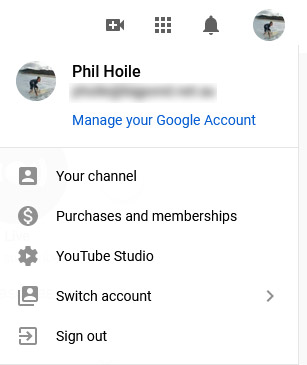 YouTube Studio - where you can manage your videos check analytics
YouTube Studio - where you can manage your videos check analytics
Upload a Video - (+) click the video icon and drag and drop videos to be uploaded
Channel Analytics - left hand side menu when you are in YouTube Studio allows you to view detailed viewing stats
These items are available from the right-hand side when you click your Google icon. To add and manage a video on your channel these are the 2 places to go first.
YouTube Analytics - Overview Reach Engagement Audience
After creating a video about How does electricity get to your home (above) we noticed a lot of views of that video. The question is how to adequately asses the value of that traffic? The answer is YouTube Analytics, here is what we discovered-:
1 How Viewers Find the Video
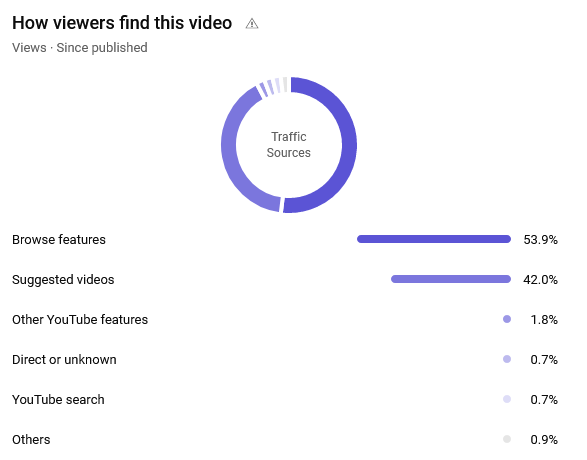
2 Impressions vs Views
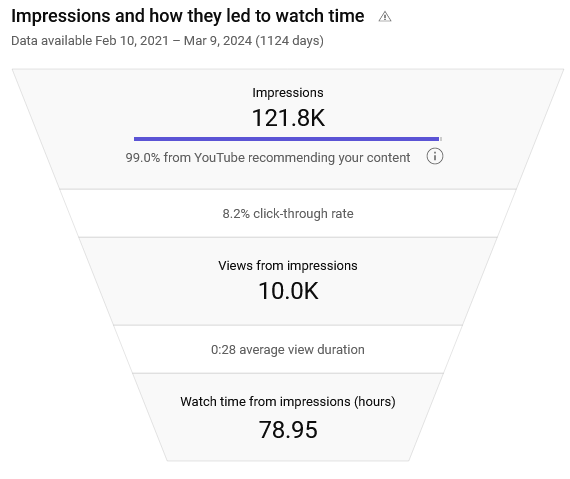
An Impression is when the YouTube video displays in front of a viewer and View is when they view the video (actually click on it)
3 YouTube Search Terms
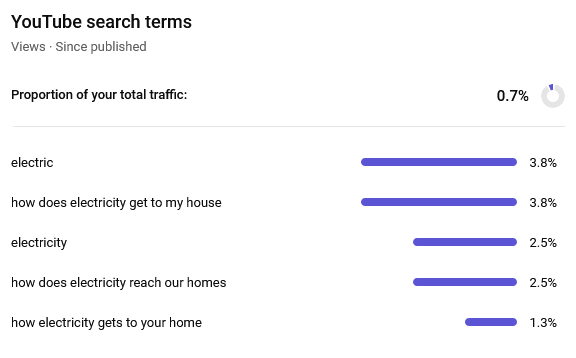
Integrating YouTube into your website
It makes sense to have YouTube integrated into your website -:
- Explainer Videos
- Blogs/News Articles which contain videos
- Shopping Cart Product Pages with videos
- Videos page on your site
- Fast loading Landing page with video + open YouTube option
Search News Articles...
Recent Articles

Keywords no longer as visible in GSC
- Jan 12 2026
- /
- 153

Unique Web Systems Matter in a World of Sameness
- Dec 26 2025
- /
- 124

Most AI Websites Fail to Rank
- Nov 18 2025
- /
- 356

Sitemap.xml Best Practices
- Oct 14 2025
- /
- 1687

Fake Reviews on Google My Business
- Oct 07 2025
- /
- 579

Sending Emails from Code
- Sep 17 2025
- /
- 653

US Tariff Shifts Undermining eCommerce
- Sep 05 2025
- /
- 811

Small Business Success Formula
- Aug 23 2025
- /
- 606

Do Strong CTAs Help or Hurt Your Website?
- Jul 31 2025
- /
- 800

AI Crawlers vs Search Crawlers
- Jul 04 2025
- /
- 1074
View All News Articles
Categories
A Gold Coast SEO and Web Developer