Sharing your Google Analytics
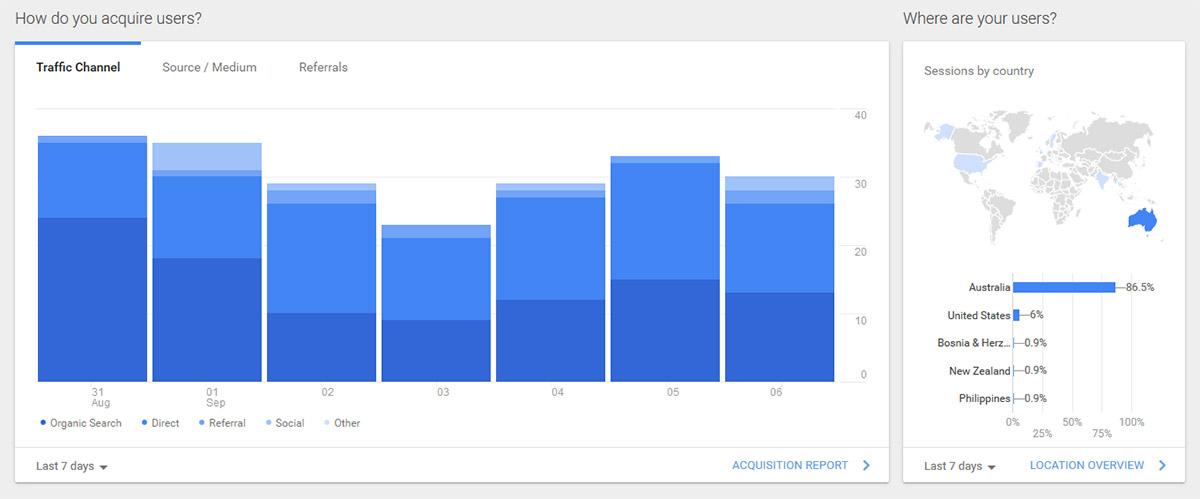
- Sep 7, 2017
Sharing your Google Analytics
Google Analytics has consistently evolved and now contains plenty of useful information to analyse your site.
As an SEO Company a question often asked is how to add a user to Google Analytics so they can view results.
Did you know you can give access to other Google account holders to your data?
1. Login to https://analytics.google.com
2. Select the Admin tab
3. Under the Account column; select User Management
4. Add permissions for the email of the Google account you are giving permission to use your account
5. Check the levels of access permissions
6. Click Add
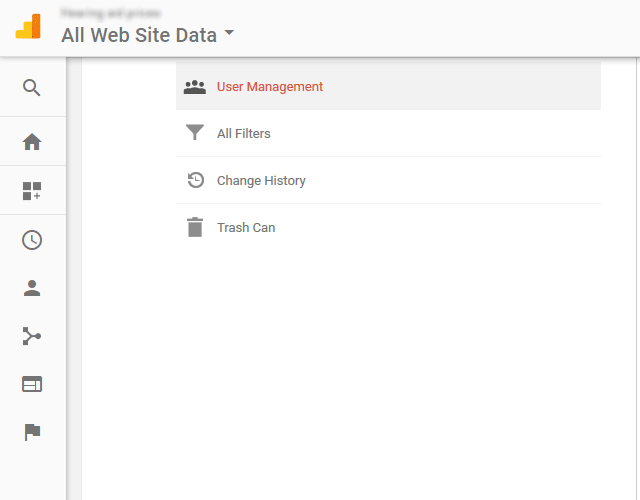
Search News Articles...
Recent Articles

Keywords no longer as visible in GSC
- Jan 12 2026
- /
- 251

Unique Web Systems Matter in a World of Sameness
- Dec 26 2025
- /
- 174

Most AI Websites Fail to Rank
- Nov 18 2025
- /
- 411

Sitemap.xml Best Practices
- Oct 14 2025
- /
- 2043

Fake Reviews on Google My Business
- Oct 07 2025
- /
- 617

Sending Emails from Code
- Sep 17 2025
- /
- 686

US Tariff Shifts Undermining eCommerce
- Sep 05 2025
- /
- 860

Small Business Success Formula
- Aug 23 2025
- /
- 630

Do Strong CTAs Help or Hurt Your Website?
- Jul 31 2025
- /
- 855

AI Crawlers vs Search Crawlers
- Jul 04 2025
- /
- 1150
View All News Articles
Categories
A Gold Coast SEO and Web Developer