How to add a review to Google Places
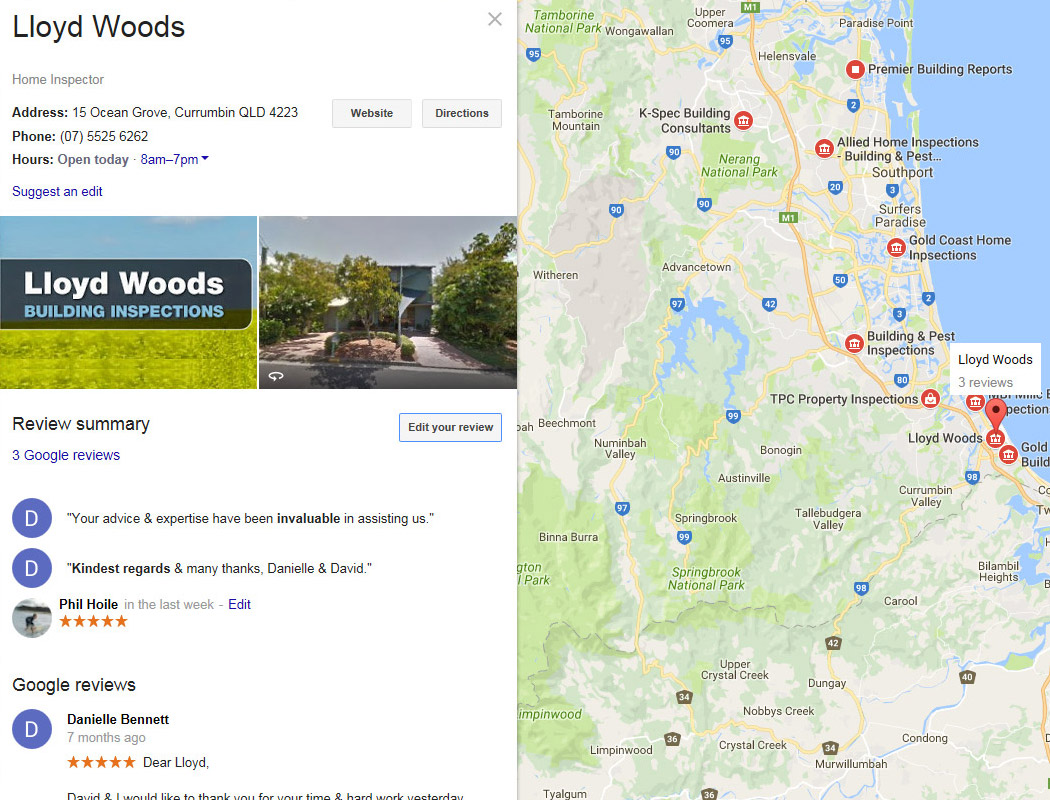
- Aug 2, 2016
How to add a review to Google Places
Follow the 4 steps below and in the slide show to improve your Google places ranking.
- Step 1 get your Google Places Url (web address)
- Step 2 send your Google Places Url to clients
- Step 3 client logs in to Google and writes the review
- Step 4 your done
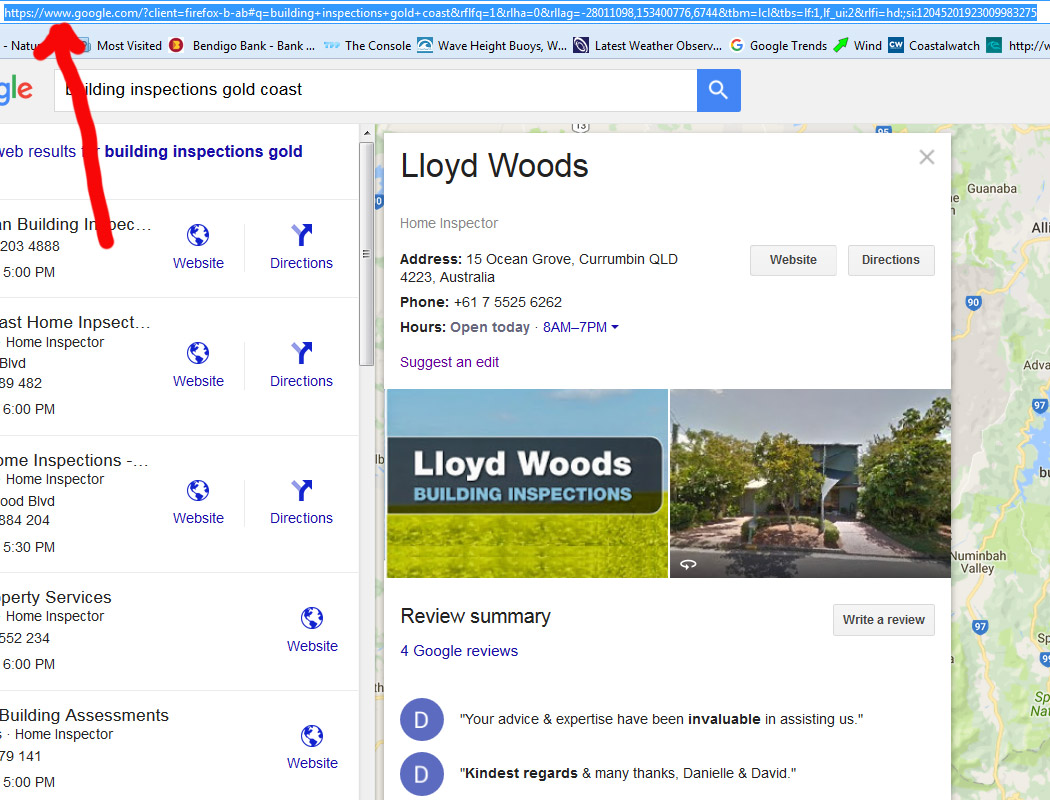
Your Google Maps or Places Url or address is found by clicking on your map entry and then copying the address from your browser. This allows you to send that address to anyone rather than have them try to find your places account.
The authentiticy of the reviews is important - which could well be calculated by Google based on their dosier on the person adding the review.
If you are not in Google Places and you are a business looking to attract clients locally follow these instructions for joining Google Places.
Google Maps and Google Places do change from time to time. Hence if we offer explicit instructions this may not apply later or to certain industries. However in many cases people are listed at the top of Google Places (Map entries) and may have a different ranking in organic SEO results.
There is nothing wrong with being listed twice on the first page of Google - however change is part of the SEO landscape so what is happening now may not be the same in the future.
Search News Articles...
Recent Articles

Keywords no longer as visible in GSC
- Jan 12 2026
- /
- 349

Unique Web Systems Matter in a World of Sameness
- Dec 26 2025
- /
- 259

Most AI Websites Fail to Rank
- Nov 18 2025
- /
- 513

Sitemap.xml Best Practices
- Oct 14 2025
- /
- 2344

Fake Reviews on Google My Business
- Oct 07 2025
- /
- 676

Sending Emails from Code
- Sep 17 2025
- /
- 734

US Tariff Shifts Undermining eCommerce
- Sep 05 2025
- /
- 915

Small Business Success Formula
- Aug 23 2025
- /
- 679

Do Strong CTAs Help or Hurt Your Website?
- Jul 31 2025
- /
- 898

AI Crawlers vs Search Crawlers
- Jul 04 2025
- /
- 1215
View All News Articles
Categories
A Gold Coast SEO and Web Developer